In the next picture I then used another cube and re sized it using the extrude tool. I then used the knife tool to make more areas for me to edit allowing me to get into tight gaps and remodel certain parts of the tank in high detail.
After applying the tank base I then made the turret of the tanks cannon by using a tube and aligning it to fit the tank accurately. I used a tank as a reference to get accurate results but modified the tank in my own futuristic version of a tank. The picture below shows me lining up the tank cannon to the tank base.
After adding the turret to the tank I then added extra adjustments to the tank turret making it more detailed and realistic.
After making the turret I then made the mounted machine gun on the tank using a cube and re sizing it by extruding it and scaling it to fit. For the barrel of the gun I used a Tube and scaled it to fit.
When the gun was then made I then made the tracks by drawing them by using a spline tool to create my own tracks rather than using shapes. I then used a tab to allow me to see from all perspectives to help me get more accurate result when drawing with the spline tool.
After I created the belt tracks I then added some extra detail by creating the wheels of the tank by using tubes. I then used the tool extrude and scaled them to make the inner part of the tube go in on itself and the outline more bold making the wheels look like rims with no tires as shown in the picture below.
After the tank had wheels it was time to add a background and an environment for the tank. I then also added a light source for the tank making the tank more realistic. I then made a background and added hills, dents, bumps, cliffs and even holes in the ground to make the terrain very realistic.







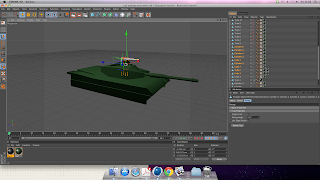



No comments:
Post a Comment